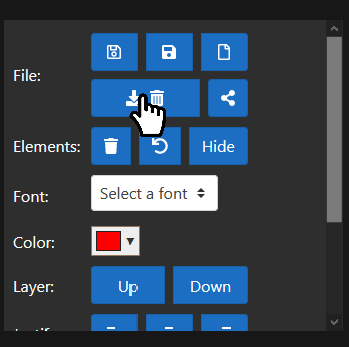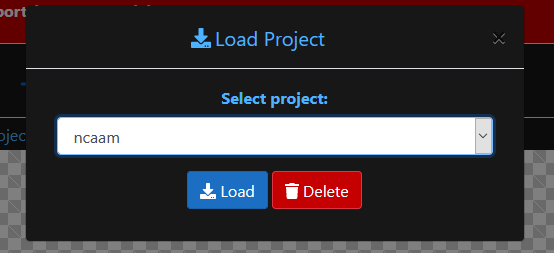Loading and deleting projects
Updated: 8/13/2020
To retrieve or delete a previously saved project from the database, simply click on the “load or delete” button to open the load or delete dialog. This dialog contains a dropdown menu that holds all of the projects you have saved in the Sportzcast database. To load a project, select the project from the dropdown and click “load”. To delete a project, select the project from the dropdown and click “delete”.
When you load a project, you will be met with a loading screen. Do not attempt to edit the project until the loading screen has finished. After a project loads, you will have access to all of its elements, images, rules, overrides, and conditions; all of these items can be found in the properties panel.
Read next: Share a project