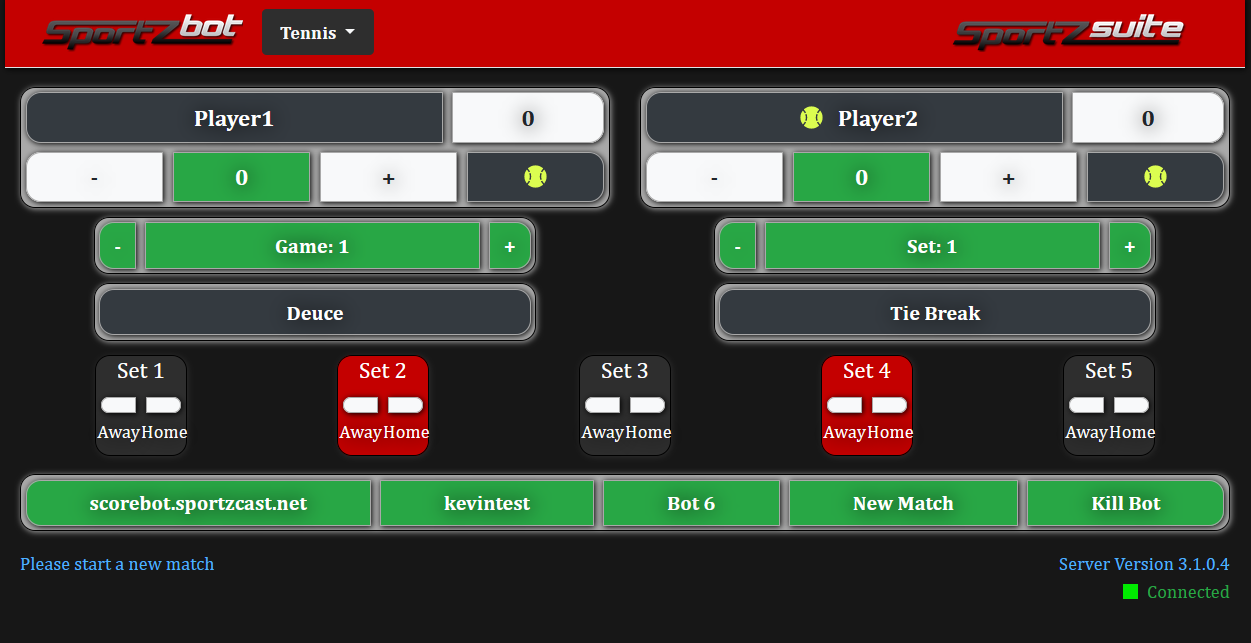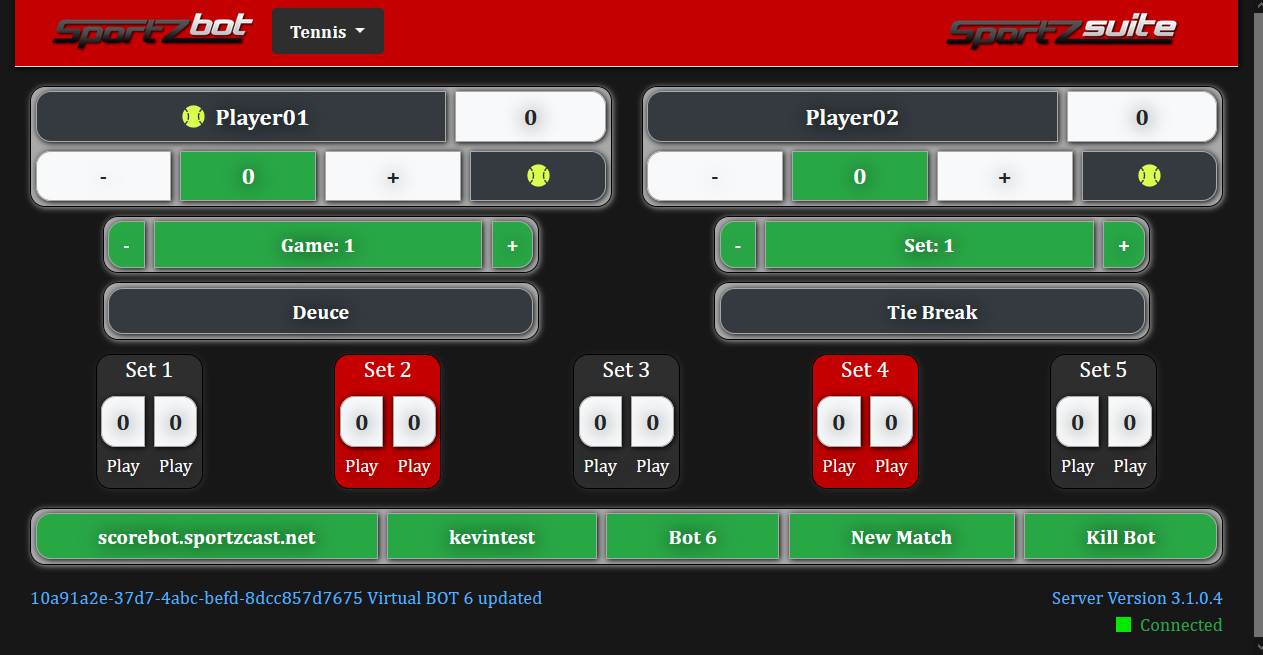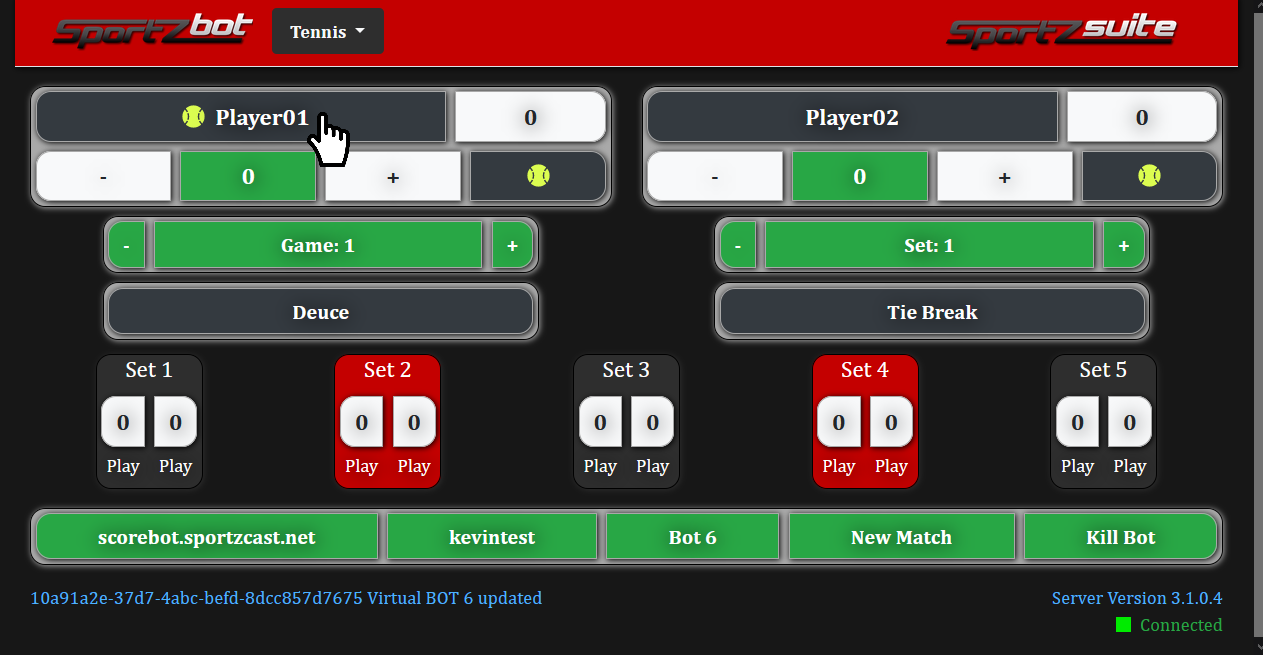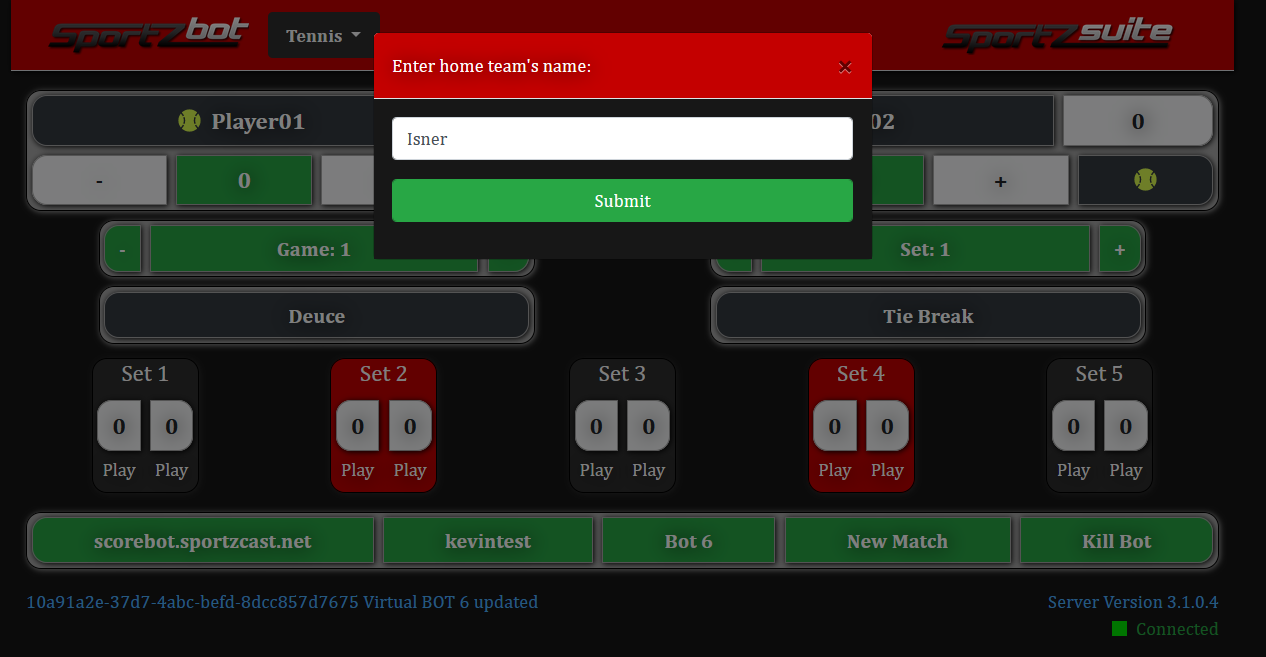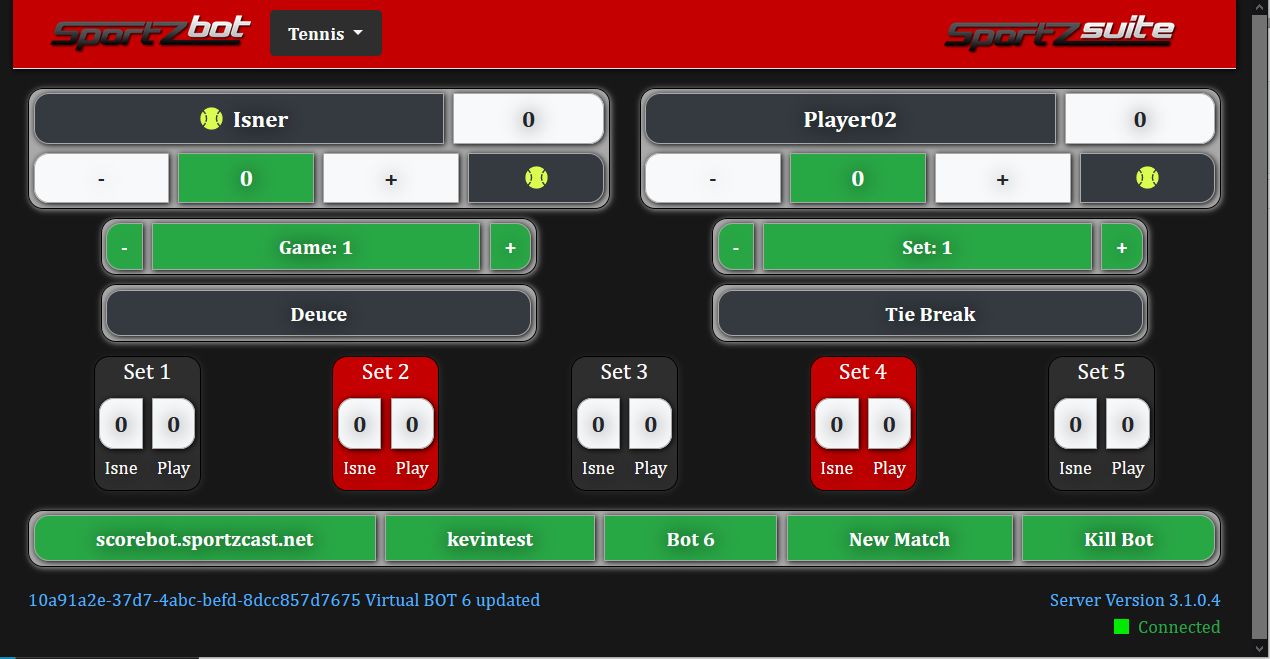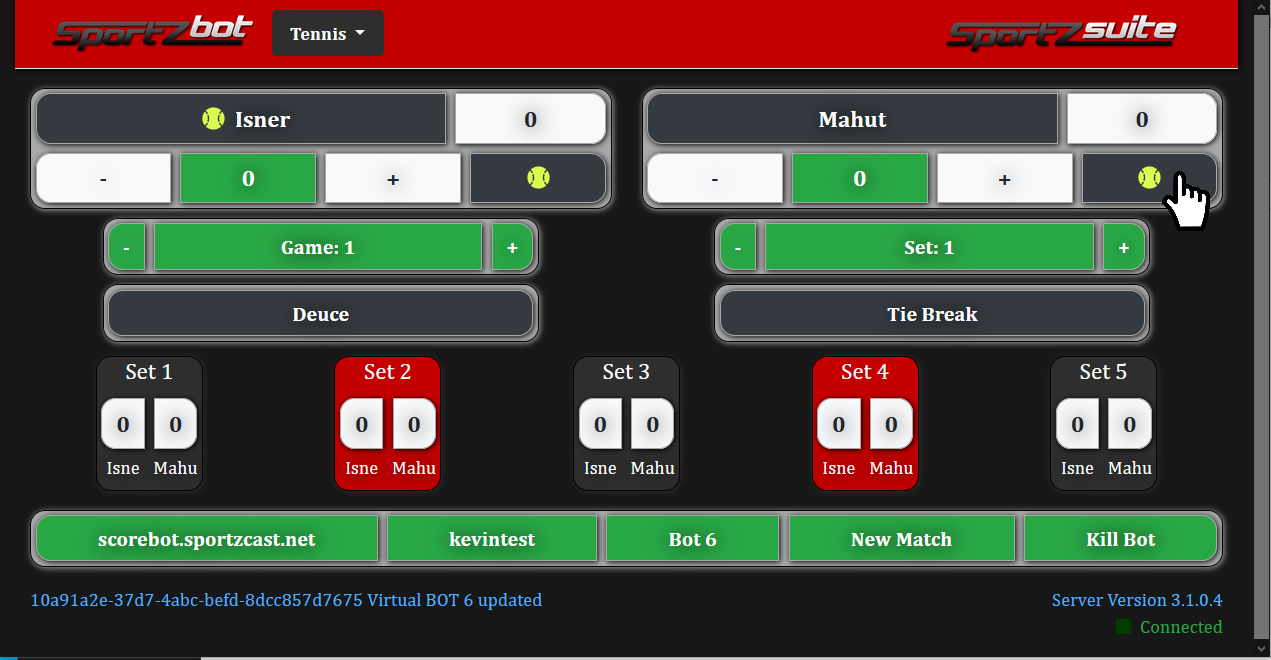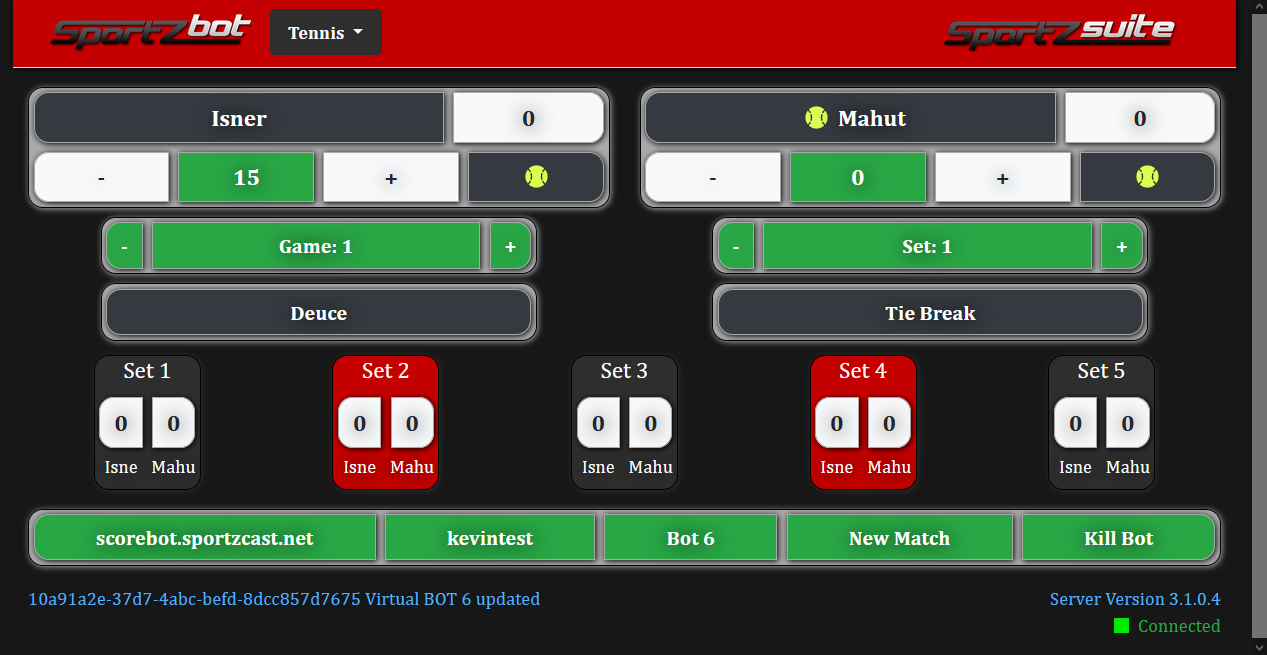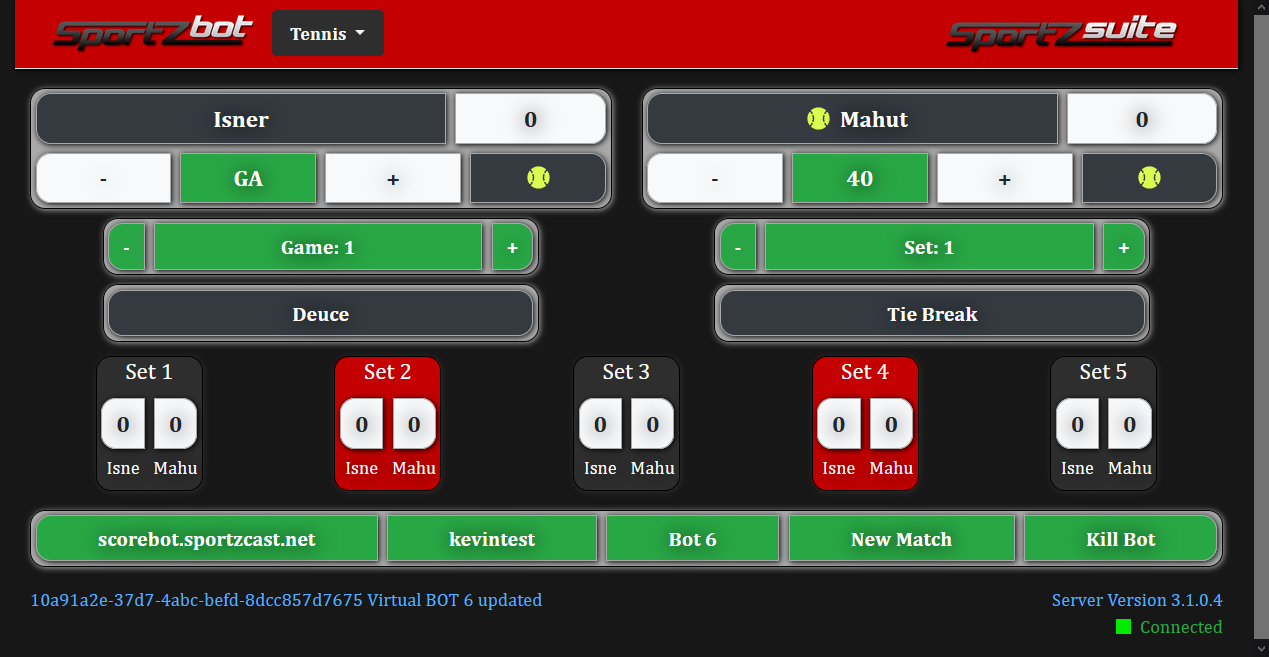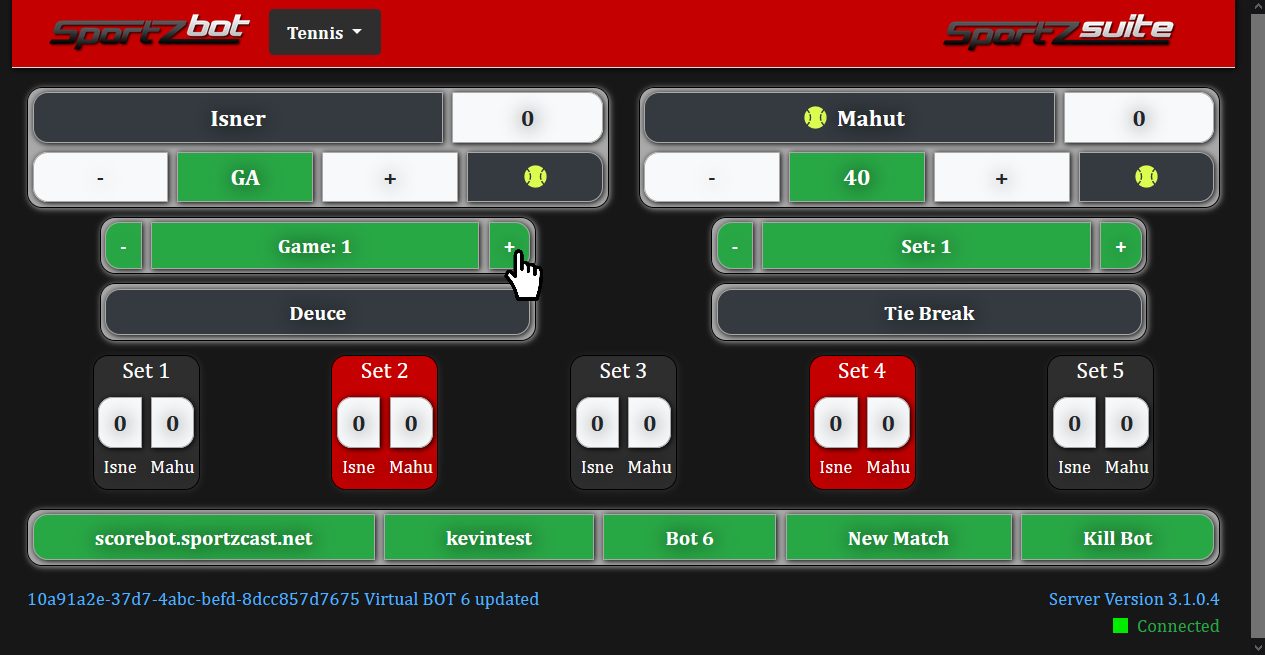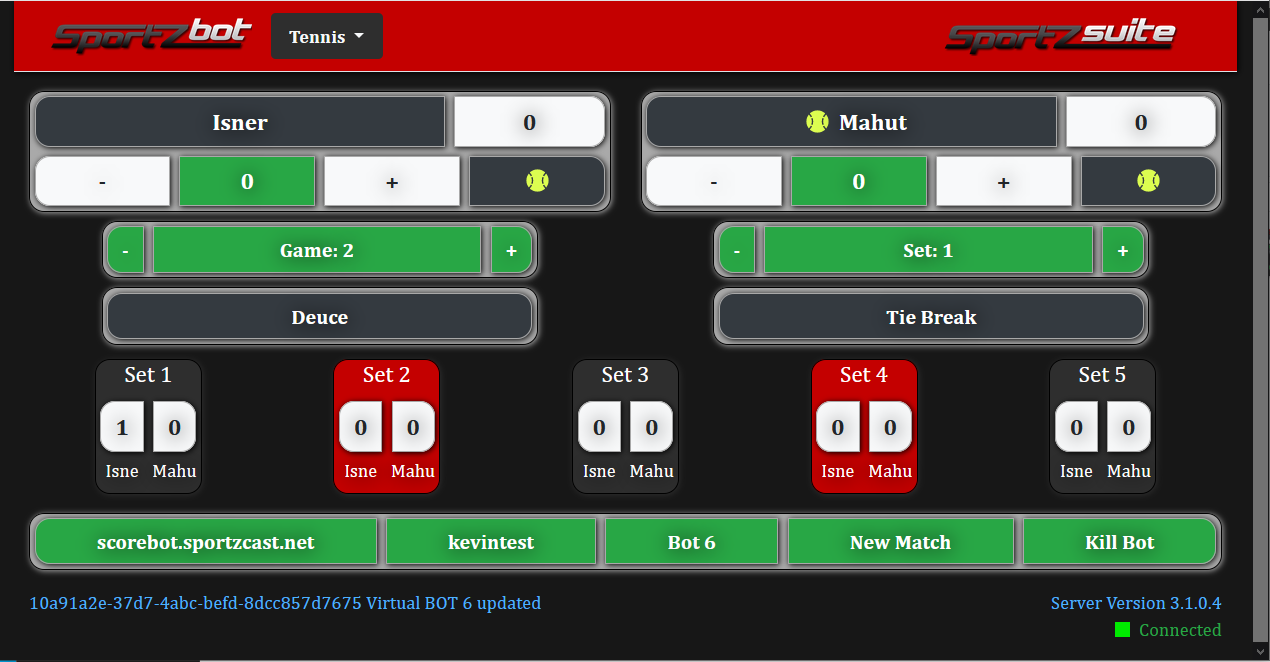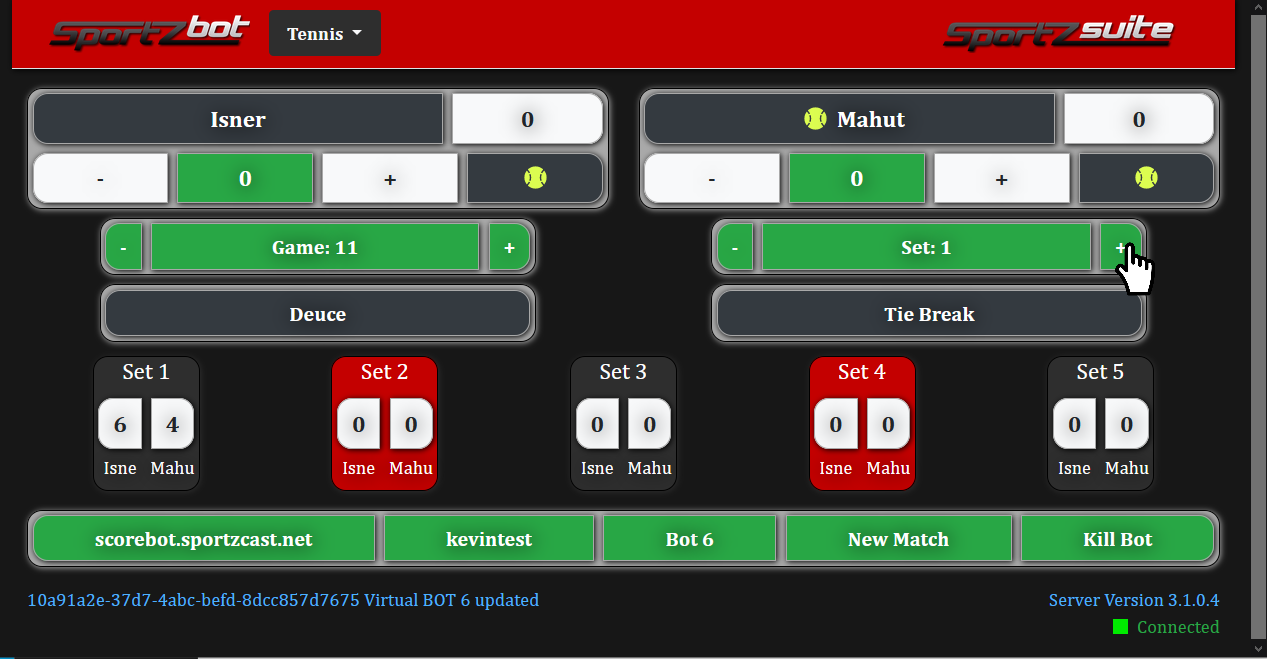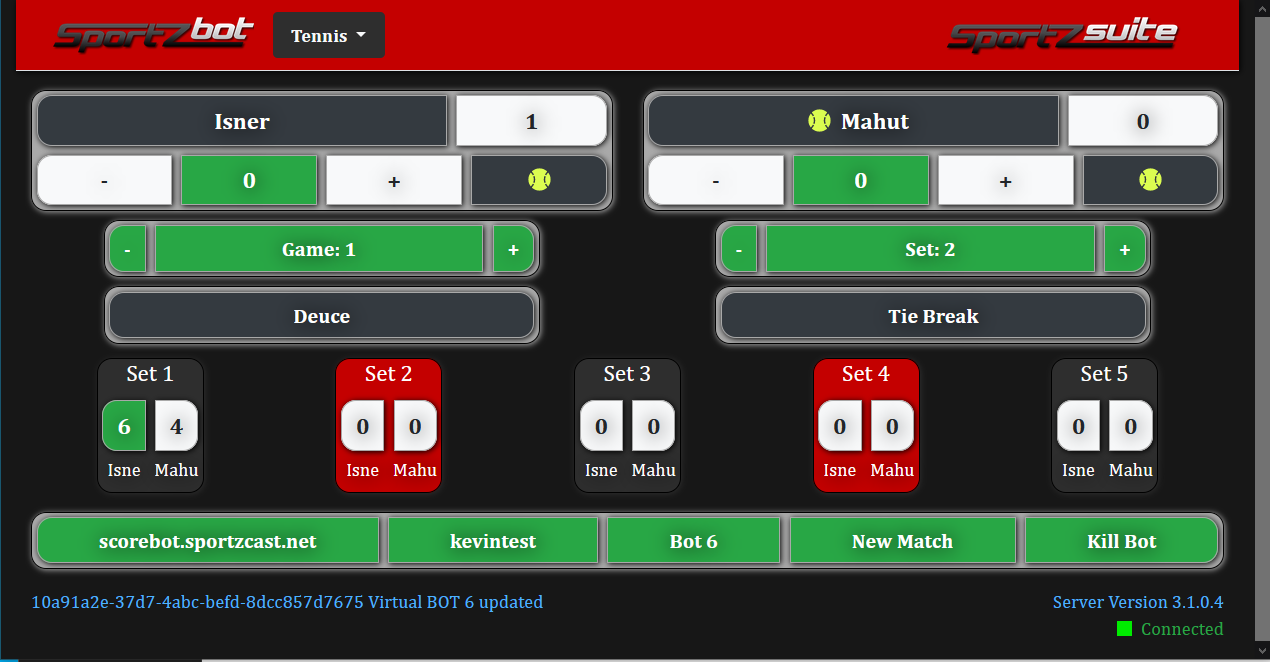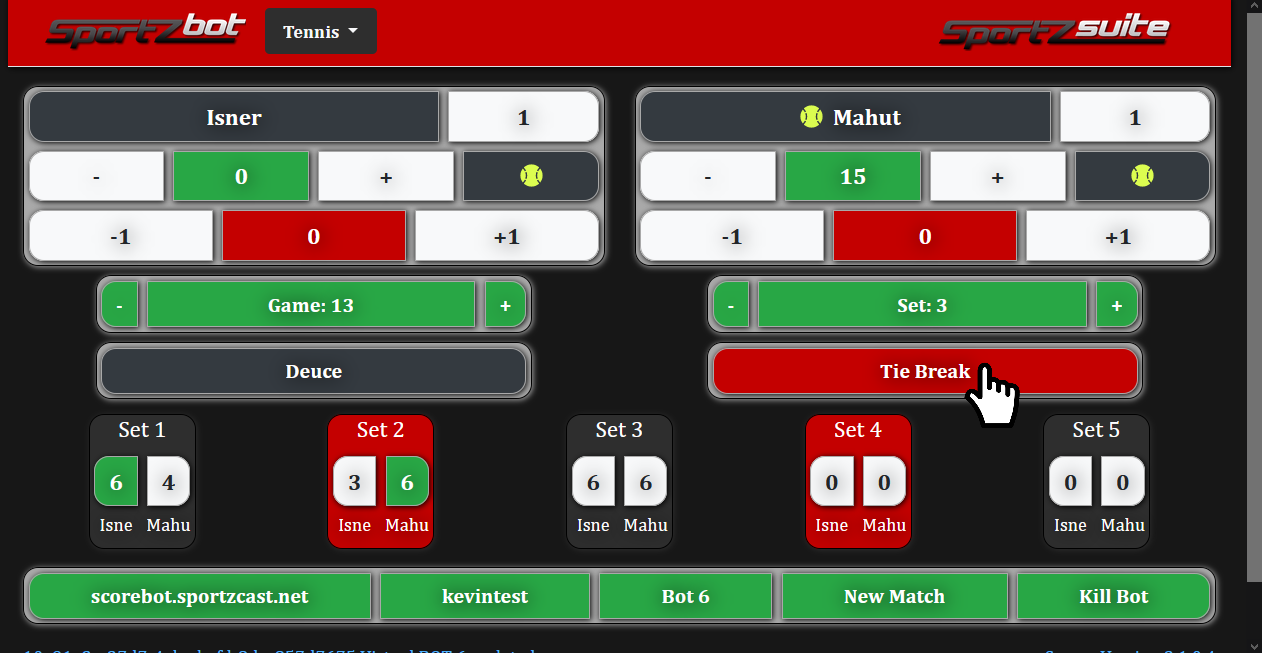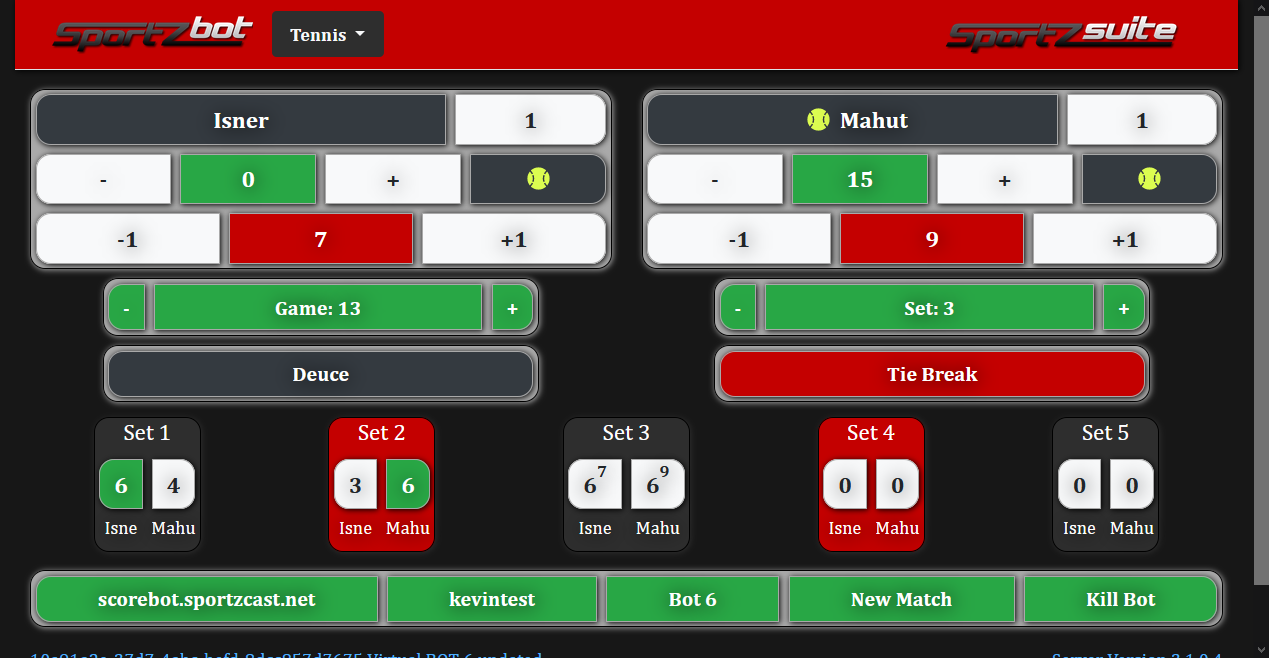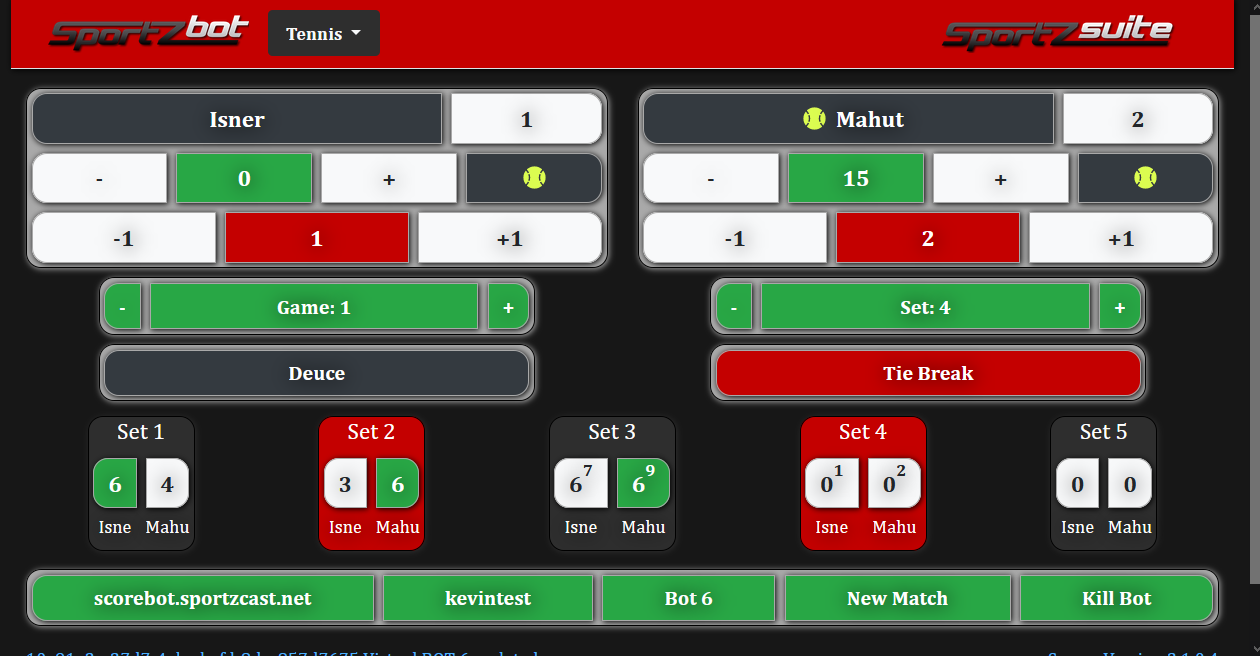Tennis
Updated: 8/19/2020
Login
- Click login button.
- Enter credentials.
- Message in bottom left corner will say “logged in”.
Connect to a bot
- After logging in, click the “bot” button.
- The bots you own will appear in the dropdown, select your desired bot.
- Message in bottom left corner will say “started bot #”.
Start a new match
- If you started a new bot, or if the set scores are blank, you need to start a new match by clicking the “new match” button.
- When a match is started, all values are initialized, and you are ready to begin scoring.
Enter player names
- Click on the “player01” or “player02” buttons.
- Enter player name.
- Player name appears on the player button.
Assign Serve
- To indicate the current player serving, press the tennis ball icon.
- A tennis ball icon will appear next to the player who is serving.
Award Game Points
- To award game points to a player, hit the + or – buttons beneath a player’s name.
- The points will cycle through the possible points scenarios: (0, 15, 30, 40, Game).
-
In the case of a 40-40 game, deuce scoring automatically begins.
- The deuce button turns red.
- Scoring scenario (40, ADV, Game)
- When a game is won, "GA" will be displayed.
Award game
- When a game has been won, game score will display “GA”.
-
To award this game to a player, increment the current game by pressing the + button next to the game number indicator.
- Game number will increase by 1.
- Game will be award in set score.
- Game scores will reset to 0-0.
-
To go back a game, press the – button next to the game number indicator.
- Game number will decrease by 1.
- Game will be unscored, and you will be asked to provide the correct set score.
- Game points will return to 0-0.
Award set
- When a set is complete, you can score the set by pressing the + button next to the set number indicator.
- When the app determines the winner of the set, their match score (next to player name) will be incremented and their set score will turn green.
- A set can be scored at any time, there are no rules governing how many games must be played before you can score it.
- You cannot score a set that is tied.
- To go back a set, press the – button next to the set number indicator. The match score will be decreased, and set will be unscored.
Tie breaks
-
If a set goes to a tie break, or if you are scoring a game with a 3rd set tie breaker, simply press the “tie break” button.
- Button will turn red when tie breaks are activated, and a new row will appear under the game score.
- To score the tie break, simply use the + and – buttons.
- The tie break score will appear as a superscript above the set score
- When the tie break is done, advance the set to score the tie break.
- There are no rules governing when a tie break can begin, so you can even start a tie break in a 0-0 set.