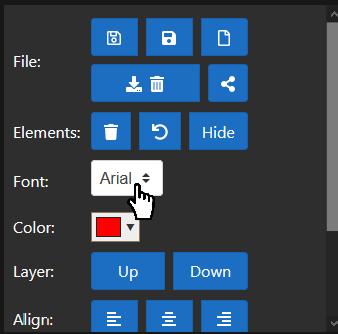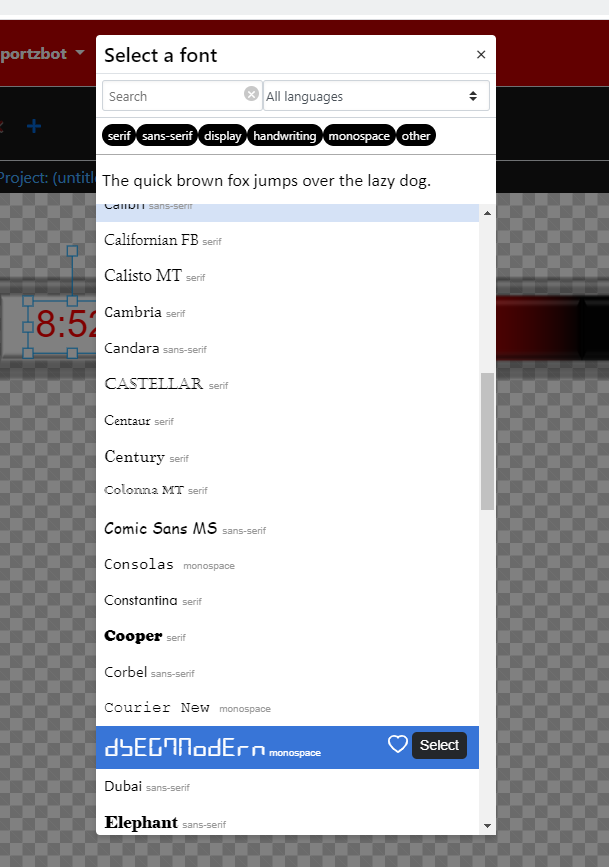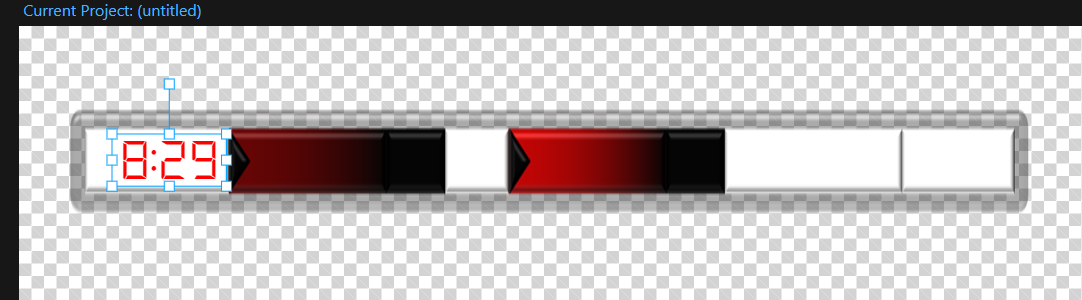Fonts
Updated: 8/14/2020
All stage elements that have text also have a font property. This property can easily be changed in the properties controls: simply click on the font selector and choose a new font for the element you have selected. You can filter fonts by category, such as serif, sans-serif, and monospace.
Tips
- It is highly recommended that you use monospace fonts for fields that change length or content type frequently, such as a game clock.
- DSEG7Modern is a monospaced seven-segment font that can be used for clocks, scores, and other fluctuating numerical values
- It is possible to change an element’s font with a user defined condition.